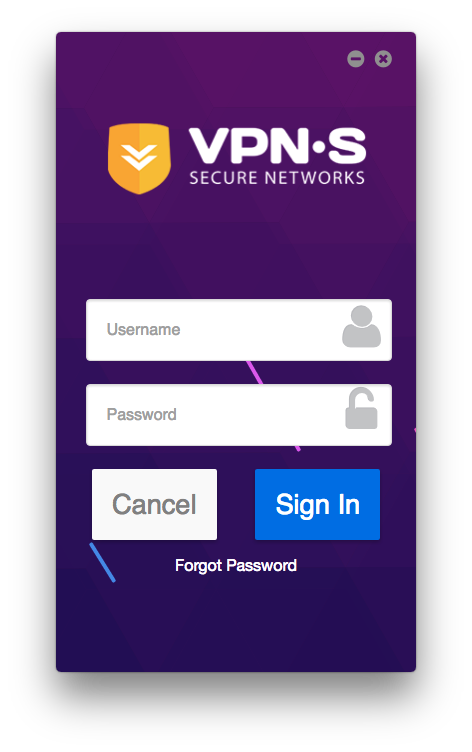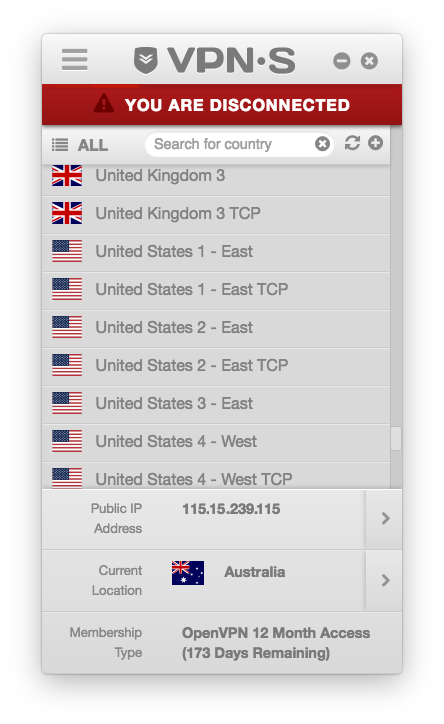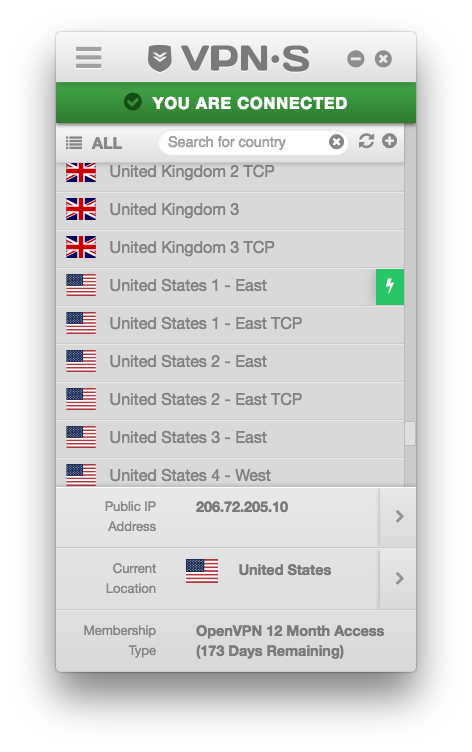VPN for Linux
64 Bit Installation
sudo wget https://www.vpnsecure.me/files/install -O install && sudo bash install
32 Bit Installation
sudo wget https://www.vpnsecure.me/files/install32 -O install && sudo bash install32
Launching the VPN App
If you're using Ubuntu or an OS with Gnome, you will find an icon available to launch from the menu, alternatively if you're using another distribution please type the following:
sudo /etc/vpnsecure/vpnsecure
Once launched you will receive the program login window. Please proceed to enter your login details and connect to your desired server.